Do you want to send an email to your penpals in prison? If you want to do that, Corrlinks can be your solution. Corrlinks is a platform which provides you to be able to communicate with inmates. How to send an email to a penpal in a prison through Corrlinks? It is easy because we will help you to do it. Below, we have the steps to send email to your penpal in prison, so you can check it out now.
How to Create An Account on Corrlinks to Find Your Prison Penpal
As explained on the Wire of Hope website, there are some methods for setting up an account and finding your prison penpal on Corrlinks and usually it depends on the status of the inmate whether state or federal. However, it can also depend on the State or on the facility. In the federal system, penpals will need to reach out to the inmate by regular mail first and provide them with their email address. Then, the inmate can put in a request with their administration to have the email address of the penpal added to their email list.
After that, you will be able to receive the identification code and you will be permitted to add your prison penpal as one of your recipients on Corrlinks. It is important that this code is delivered by email and sometimes it can be found in your spam folder. So, you need to make sure that you check this folder when you are waiting for an email from Corrlinks.
However, in other cases, inmates do not need to send a request to their administration and you will not need to receive an identification. You will have to create an account and to create it, you have to access Corrlinks website. Follow the steps below to create a Corrlinks account.
- First, you have to access Corrlinks website.
- On the Corrlinks website, you have to click on the yellow button which says Register.

- You will be taken to the Sign Up page and there you have to fill out the form and submit your information. You must follow the steps presented on the screen.
- After you create an account, then you will be taken to the main menu. It is important for you to note that the main page of Corrlinks may be different from one user to another. It depends on the services and options which are offered. The services can also vary depending on the State and/or the facility and/or the security level of the inmate.
How to Add Your Prison Penpal to Your Corrlinks Account
Do you want to add your prison Penpal to your Corrlinks account? If you want to do that, you are able to follow the steps below.
- The first thing that you have to do is to add your prison penpal to your account to be able to write them, you have to click on the Account Management in the main menu.

- After that, you have to click on the Manage My Inmate List.

- In this step, you need to choose the corresponding correctional agency (Federal Bureau of Prisons for federal inmates). After doing it, there will be another field that you have to complete either Identification Code or Inmate #.

- If the field is Identification Code, you just have to enter the code that you were given in the email you received. However, if the field is Inmate #, you need to note that the Corrlinks website works sometimes with 7 digit numbers for correctional ID numbers. If you find that your prison penpal has only 6 or 5 digits of correctional ID #, it may require you to add zeros in front of their ID #. Let’s say that the correctional ID# of the inmate is 1234, so you have to enter 0012345 so that you can find them on the website.
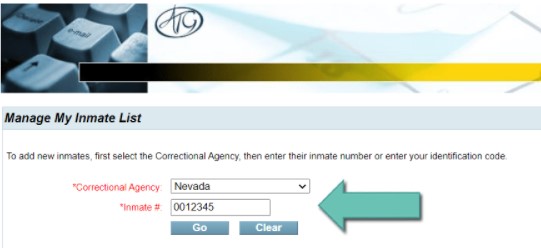
- After you have entered the Identification Code or inmate #, then you have to click on the Go. Now, on your screen there should be your penpal’s information on the right of the page. There is a field which is in red (Relationship) and it should be completed by you. After you fill it out, then you have to check or uncheck the box to get an alert every time you receive an email from this inmate and then click on Accept.
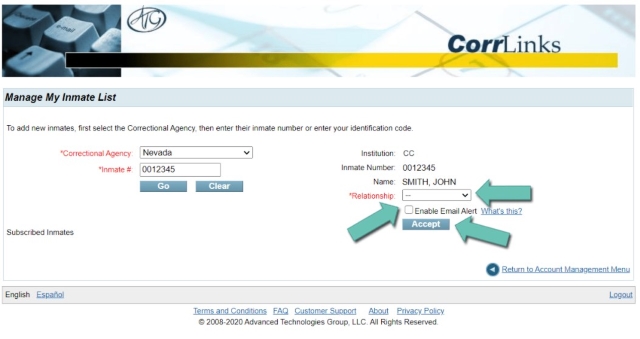
- Now, you will be able to see that the name and information about your prison penpal appears in your ‘Subscribed Inmates’ list. You have to click on Return To Account Management Menu and then on Return to Main Menu.

The Cost of an Email To a Prisoner with Corrlinks
Is your prison penpal incarcerated in a federal prison? If so, then the emails will be free for you which means that you do not need to pay for sending and receiving the emails. However, if your inmate is incarcerated in a state prison, you may need to buy credits. Every email costs a certain number of credits. However, the price can be various from one state or facility to another. If you want to know how much the cost that you have to pay in your situation and with your prison penpal, you have to click on Mailbox in the main menu. Then, you have to click on the New Messages.
After that, where it says Click Here To Add Recipients you have to click it and check the box corresponding to your prison penpal. You will see that the cost automatically appears at the end of the line. It is also important for you to know that when you send an email, the number of characters in an email is limited. The number of characters depends on the state or facility.
After you know the cost of an email, you have to click on Cancel so that you can go back to the main menu and purchase credits. You will be asked whether you want to cancel the message. The thing that you have to do is to click OK and then on Return to Main Menu.


