There are a lot of payment methods when we want to do a transaction online. One of the payment methods is Cash App. This is a mobile payment service where it permits you to transfer money to another one using a mobile-phone app. Cash app also has a Cash app card.
You may be using JailATM now and you wonder whether you are able to use a cash app card on JailATM. If you want to know about it and some other information about payment on the JailATM site, you are able to read the information below.
Using Cash App Card on JailATM
If you access the support page of JailATM site, you will not find Cash App as one of the payment methods which you can use in JailATM. Instead, you will read there that the accepted payment methods in JailATM are Visa and MasterCard. Furthermore, it is also explained that even though other cards may work, JailATM does not support any that are not on the list above and Prepaid cards are also not supported. Now, how about a Cash App card?
According to the Cash App site, the Cash Card is a free, customizable debit card which is connected to your Cash App balance. You are able to use this card anywhere Visa is accepted, both online and in stores. It means that you may be able to use a Cash app card in JailATM because JailATM accepts Visa cards.
However, to make sure about it you can try it by yourself or you are able to contact the JailATM customer service.
The Way to Make a Deposit in JailATM
Do you want to make a deposit on the JailATM site? If so, here are the steps that you have to take for depositing in JailATM.
- First, you must sign in to your JailATM account by using your login details.
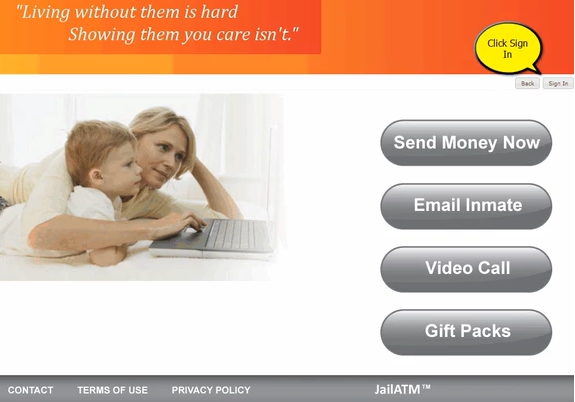
- Then, when you are on your account, you must choose Send Money Now.

- Now, the appropriate state and facility need to be chosen by you.

- You must insert at least 3 characters of the resident’s last name or their ID.
- You must insert the information of your payment and also the amount of the deposit. After that, you must click the checkbox after you read the terms and conditions and then you have to click on OK.
- Now, you need to review the details of the payment and then click on the Send Money button.
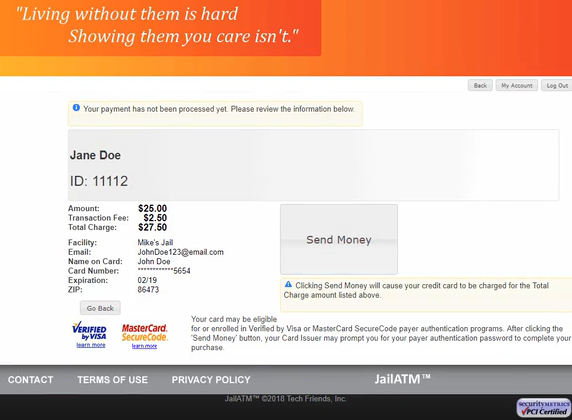
If the transaction is successfully done, you will be taken to a receipt screen. If you want, you are able to print the receipt or you can return to the home screen.
The Limit of Deposit in JailATM
There is a limit of deposit in JailATM. It is done because JailATM wants to obey the Anti-Money Laundering Act and also wants to prevent other forms of fraud. JailATM limits any one resident a maximum of $300.00 a week which means that any combinations of deposits from 1 or more users of JailATM are not able to surpass $300.00 between the calendar week of Sunday to Saturday as explained on the JailATM site.
The Steps to Add a Payment Method
If you want to add a payment method to your JailATM account, you are able to do that by following the steps that are served below.
- First, you must click on My Account after you log in to your JailATM account.
- After My Account is clicked, then you must click on the Settings.
- Now, Payment Methods must be clicked.
- And now, you must click on the New.
- After that, you need to insert your card information.
- And last, the Save button must be clicked.
It is important for you to note that if you want to use this card to be able to fund your messaging subscription, you must click the checkbox beside ‘Would you like to make this card your messaging subscription payment method?’ before you click on the Save button. In case you click this check box, it will replace the card which is now being used to fund your messaging subscription.
The Way to Edit Payment Method
If you want to edit your payment method in JailATM, here are the steps for you to take.
- First, you must access My Account after you log in.
- Then, you must choose Settings and choose Payment Methods.
- Here, you must choose The Payment Method That You Wish To Edit or Remove.
- And then, the Edit button must be clicked.
- Here, you can change the details of the card or click remove if you want to delete the card.
Note that you need to cancel your messaging subscription before you are able to remove your card or edit the card information being used for the messaging subscription.
What Happens if a Resident Transfers to Another Facility or is Released?
Let’s say that an inmate is transferred to another facility. If so, the money in his or her commissary account is usually transferred with them. However, it depends on the policies of the facility where the gift card deposit was made to. If you need more information, you have to contact the facility for details on their policy.
As explained on the JailATM site, the JailATM team does not have access to the account of the resident other than depositing the funds. JailATM is not able to transfer funds from one facility to another.
What Do I Have To Do If My Deposit Does Not Arrive?
You may have deposited it to the JailATM, but you find that it does not arrive. As explained on the JailATM site, most deposits arrive within 24 to 48 hours of processing. Let’s say that the deposit is missing after this. If it happens, you have to contact the facility soon. Contacting the facility is done to initiate an investigation.
However, if the facility cannot resolve the issue after 72 business hours, the JailATM team will investigate the missing deposit.
Finding Out Resident Balance
You may wonder whether you are able to see the resident balance or not. According to the JailATM site, because of privacy issues, JailATM cannot reveal any account activity of residents. If you want to know the balance inquiries, you are able to contact the facility. It is also important to note that the facility has the right to withhold this information for protecting the resident.


