JailATM is an online service which enables you to communicate with your inmate where you are able to send messages, deposit money, and video visit. However, before you use the services, you have to register first by creating an account.
The Steps to Register or Create a JailATM Account
Here are the steps to register to JailATM or create a JailATM account.
- The first thing that you have to do is to access the website of JailATM.
- When you are on the website, then you have to click on the Sign In/ Register button which can be found in the top right corner.

- After that, you must insert your email address. You have to make sure that you enter your complete email address.

- Now, you have to fill out all the information on the personal details form.

- After filling out all information on the form, then you have to click on the Save button.
- Now, you must create a password.
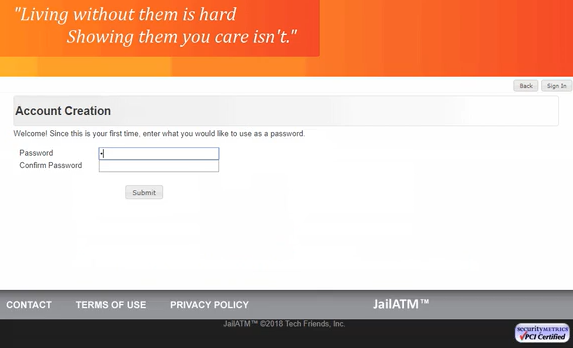
- In this step, you have to check your email because there will be an activation link. The thing that you have to do is to click on the link or you can copy the link and paste it into your browser.
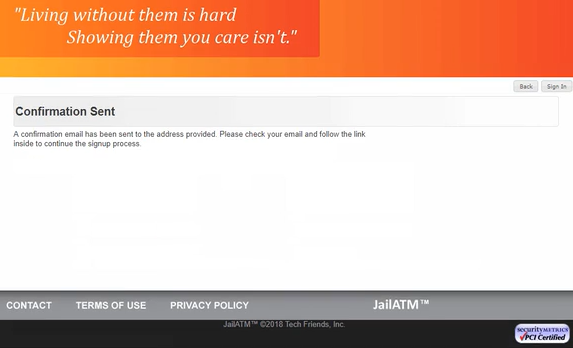
- And now, you have to sign in by using your email address and password.
It is important for you to note that because of Federal regulations, there are some accounts which must pass an ID verification before activation. If you want to submit your identification to be verified, you have to visit this link https://support.jailatm.com/SubmitID.cshtml.
The Steps to Edit Account Details
Do you want to edit your account details? You have probably entered the wrong information or there is something which changes related to your account details. If it happens, you are able to edit your account details by following the steps below.
- First, you have to click on the My Account when you are on your JailATM account.
- Then, you have to click on the Settings.
- After that, you have to click on the Account Details.
- And now, you can make the changes that you want.
- After you edit your account details, then you have to click on the Save button.
What To Do If I Forgot My Password
Sometimes, we forget our password because as you know that in this digital era, there are a lot of social media and you may have many social media accounts. It probably makes you forget the password of one or some of your social media accounts. It may also include forgetting your JailATM password since the way to login to this platform is the same as logging in to your social media, requiring your email address and password.
If you forget your password for logging in to your JailATM account, you have to reset it by following the steps below.
- The first thing that you have to do is to click on the Sign In button in the top right of the site.
- After that, you have to insert your email address.
- And then, on the next page, you have to click on the Forgot Your Password.
- Here, you have to enter your email address in the box and click the Send button.
- You will receive an email in your inbox within 1 hour.
You may have waited for more than 1 hour, but you did not receive the email. If so, here are the things that you can do.
- You have to check your Junk or Spam folder to find the message because it may arrive there.
- If there is no message in the Junk or Spam folder, you can resend the Activation Email by logging in and clicking on the Resend Link.
- You can add @jailatm.com and @m.jailatm.com to your Safe Senders list.
The Steps to Close Your JailATM Account
Here are the steps that you have to do if you want to close your JailATM account.
- The first thing that you have to do is of course to log in and then click on My Account.
- After that, you have to access Settings.
- And then, you have to click on the Deactivate Account.
- Now, you have to acknowledge the disclaimer.
- Finally, you have to click on Close Account.
The Steps to Reactivate Your JailATM Account
If we have deactivated our JailATM account, can we reactivate it? Of course, you are able to reactivate your JailATM account. It is able to be done by following the steps below.
- The first step is to click on the Sign In at the top right of the site.
- After that, you have to enter the email address originally used to create your account.
- Now, you must click on Next.
- Then, you have to enter your password.
- And here, you must click on the Login.
- Then, you have to click on the Resend Confirmation.
- Now, you have to check your email because there is an activation link. You can click on the link directly or you can copy it and paste it into your browser.
The Steps to Add a Payment Method
Do you want to add a payment method to your JailATM account? If so, you are able to do that by following the steps that are presented below.
- The first thing that you can do is to click on My Account after logging in to your JailATM account.
- After My Account is clicked, then you have to click on the Settings.
- Now, you have to click Payment Methods.
- And then, you have to click on the New.
- Now, you need to enter your card information.
- And last, you have to click on the Save button.
It is important for you to note that if you want to use this card to be able to fund your messaging subscription, you have to click the checkbox beside ‘Would you like to make this card your messaging subscription payment method?’ before you click on the Save button. If you click this check box, it will replace the card which is currently being used to fund your messaging subscription.
Can We Change Our Email Address?
Your email address is an identifier for your account. It permits the JailATM team to track your deposits and messages. If you want to change your email address, you cannot do that. If you want to use a different email address, you have to create a new account using that address.


