If you want to send a message to an inmate, there is a fee. It means that you must have money in your account so that you can enjoy the messaging service. So, what do we have to do to add money to JailATM Messaging? You are able to read a lot of things related to JailATM Messaging below.
The Explanation About Messaging Subscription
If you want to fund your account so that you are allowed to send messages or to open a ‘collect message’, you have to enable Messaging Subscription. If you enable it, $5.00 worth of credits will be applied to your account. The fee of every message that you send will be taken from your messaging credits. Let’s say that you do not have enough credits to send a message. If it happens, JailATM.com will direct you to buy more credits using the card that you chose previously for the Messaging Subscription.
You have to choose the amount whether $5, $10, or $20 that you want to apply towards messaging. It is important for you to know that every sale is final which means that credit that is applied to messaging will not be refunded.
The Steps to Setup Messaging Subscription
Here are the steps that you are able to take for setting up Messaging Subscription.
- First, you have to sign in to your JailATM account.
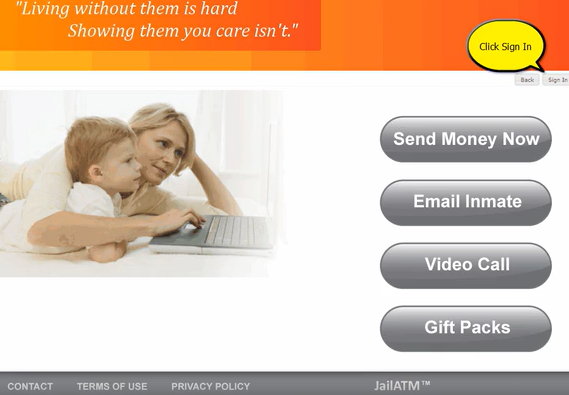
- After signing in, then you have to click on the My Account option.
- And then, you have to click on the Messaging option.

- And now, you have to click on the Messaging Subscription option.

- Here, you have to click on the Yes Turn on Messaging option.

Have you entered your payment information? If not, you will be directed to do that after step 5 above. If successfully completed, you will go back to the My Account page.
How to Add Money to Your Messaging Subscription
You may wonder how to add money to your Messaging Subscription or refill your Messaging Subscription. It is important for you to note that if you try to send a message or open a collect message and do not have enough credit on your account to fund the action, you will be directed to fund your account.
Here are the things that you have to do when you are directed to fund your account.
- You have to choose the amount of credit that you want to apply to your account.
- Then, you have to choose the payment method that you want to be charged to pay for the credit.
- At last, you have to click on the Purchase button.
It is important for you to note that you may be required to fill out a security/ added protection form. If you see the form, the thing that you have to do is to fill it out correctly and it must be approved by the card issuer before the transaction is able to be completed successfully. Another thing that you need to know is that you will only be allowed to refill your Messaging Subscription when it has run out entirely.
The Steps to Send a Message to an Inmate via JailATM
Here are the steps that you can do to send a message to an inmate via JailATM.
- First, you must sign in by using your sign-in information.
- After that, you have to click on the My Account option.
- Then, click on the Messaging option.
- In this step, you have to click on the Send Message option.
- Next, you have to select the State and Facility and then do not forget to enter the last name or ID of the recipient. It is important for you to note that only facilities and states which support this feature will have this option.
- Now, you have to click on the Search.
- The next thing that you have to do is to click on the recipient from the list available.
- Now, you can type or paste the message that you want to send.
- And then, hit the Send button to send your message.
The Steps to Send an Image to an Inmate via JailATM
Here are the steps to send an image to an inmate via JailATM.
- First, signing in must be done by you.
- After that, you must select the My Account option.
- Then, click on the Messaging option.
- And now, you have to click on the Send Image option.
- Here, you must choose the State and Facility and enter the last name or ID of the recipient. Note that only facilities and states which support this feature will have this option.
- Now, you have to click on the Search and click on the recipient from the list.
- You have to click on the Browse and then click on the image from your computer that you want to send.
- And then, click on the Send button.
The file types which are accepted are BMP, GIF, JPEG, PNG, and TIFF and the maximum file size must be 5120 KB.
The Steps to Disable Messaging Subscription
Here are the steps for disabling Messaging Subscription.
- First, you have to log in to your JailATM account.
- Then, you have to click on the My Account and click on the Messaging.
- After that, you have to click on the Messaging Subscription.
- And now, you have to click on the “No, I Do Not Want Messaging”.
If the process is completed successfully, you will come back to the My Account page.
The Steps to Change Card Funding Messaging Subscription
Do you want to change your card funding messaging subscription? If you want to change it, you are able to follow the steps below.
- The first thing that you have to do is that you are required to log in to your JailATM account.
- After logging in, then you have to click on the My Account option.
- After you click on the My Account option, the next thing that you have to do is to click on the Messaging option.
- Now, you must click on the Messaging Subscription.
- And here, you are required to click the drop box under the Current Payment Method.
- You have to choose the card that you want to use to fund your messaging subscription.
- And the last step is to click on the Save button.


